PySDM
PySDM is a Storage Device Manager that allows full customization of hard disk mountpoints without manually access to fstab.
It also allows the creation of udev rules for dynamic configuration of storage devices
It also allows the creation of udev rules for dynamic configuration of storage devices
Features
- PyGTK graphical interface
- Management of fstab file
- Partition autodetection
- Automated configuration for new devices
- Filesystem-dependent options. ext2, ext3, fat, ntfs, reiserfs, swap and xfs supported now, more coming soon... :)
- Mounting management
- Hotpluging
- udev rules management
- Device naming
- Permission assignement
- internationalization and localization support
Screenshots
The file systems mounting configurator
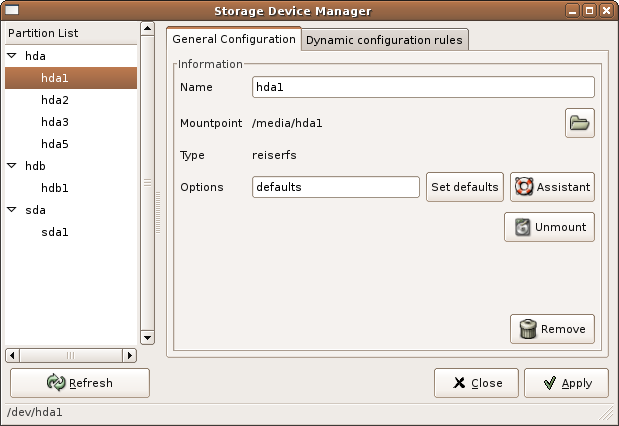
The udev rules maker
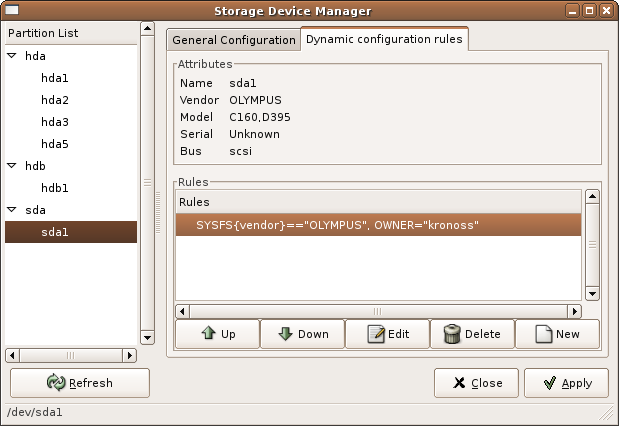
Downloads
PySDM can be downloaded from Sourceforge pysdm project page:
- PySDM 0.4.1 source
- PySDM 0.4.1 for Ubuntu
apt-get install pysdm - PySDM for Fedora
yum install pysdm
Development
Development branch
The last updated source can be downloaded from CVS development repository.The following commands can be used to get the development branch code, but you should know what you are doing because this can be unusable and/or harmful. If you are looking for pysdm source code or packages, please go up to downloads section.
cvs -d:pserver:anonymous@pysdm.cvs.sourceforge.net:/cvsroot/pysdm login
cvs -z3 -d:pserver:anonymous@pysdm.cvs.sourceforge.net:/cvsroot/pysdm co -P pysdm-0
TODO
- User experience
- Avoid changes in white-space formatting of fstab
- Reduce swap options
- Reorganization of options in assistant
- i18n and l10n
- Translations, it's only translated to spanish, if you have tried pysdm and you think that it would be nice to see it translated to your language and you would like to do it, please contact with me
- Features
- Configure other fstab entries (proc, sys, bind mounts, network file systems)
Author
PySDM has been developed by Jaime Soriano Pastor for Ubuntu Linux as part of the Summer of Code 2005 Program with the invaluable help and support of Martin Pitt.
For any comment, suggestion or anything, please contact with me.
For any comment, suggestion or anything, please contact with me.